If you’re diving into the world of Vim on Linux, getting the hang of its different modes is crucial. One of these modes, Visual Mode, is handy for selecting and editing text.
But for many users, it can be a bit tricky and unnecessaries. And this is how you may disable it.
Few option to get your classical selecting text with mouse while in vim:
Option A
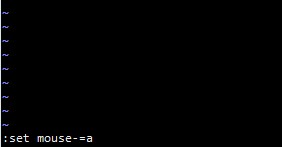
:set mouse-=a- If want to re-enable do,
:set mouse=a - Update your .vimrc with
set mouse-=ato make any changes permanent.
Option B
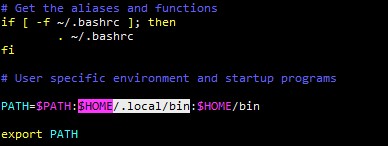
- Hold shift while selecting with mouse