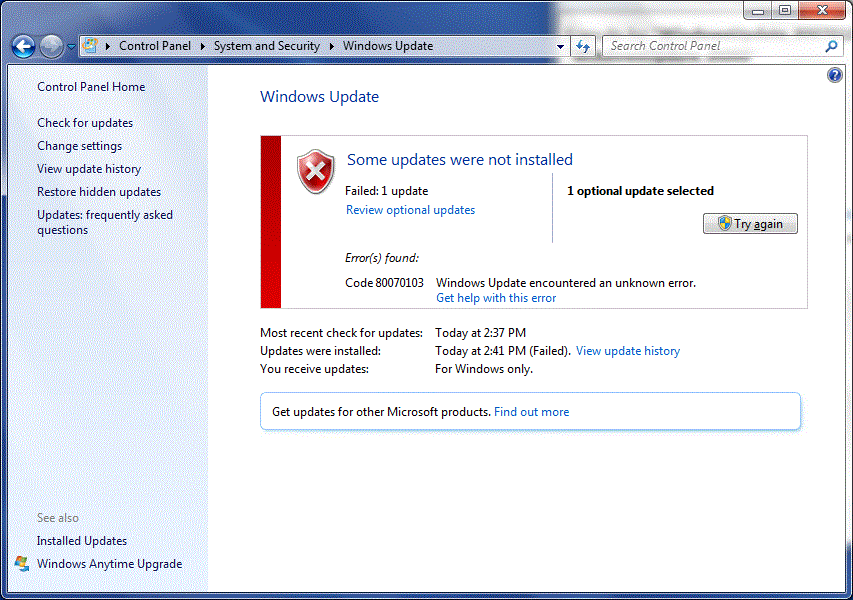Its happen one of my client is using SSH Secure Shell client to connect to one of their virtual machine.
The error message sound like,
Server responded “Algorithm negotiation failed”.
Key exchange with the remote host failed. This can happen for example if the remote host computer does not support selected algorithm.
Reading this pop-up error message remind me of one of security scanning executed by our security department (obviously) to disable certain cipher and algorithm which they flag as Medium.
This SSH Secure Shell client is a very old program, and does not support modern algorithm for secure connection.
My advice, change to another SSH client instead. Putty is the first suggestion and beside the file transfer capability, it seems that he did not complain.
Problem solved!